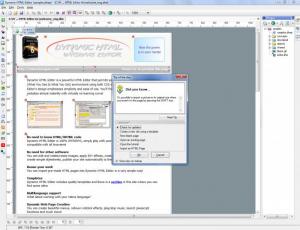Dynamic HTML Editor
6.8
Size: 18.6 MB
Downloads: 4657
Platform: Windows (All Versions)
Developer Lorenzi Davide came up with Dynamic HTML Editor so that people from all over the world can use this tool to easily come up with websites. Or to put it in other words, what we have here is a visual web site builder that puts the emphasis on ease of use. You will have no problems accessing Dynamic HTML Editor’s functionality and you will have no problems using said functionality to come up with websites.
Installing Dynamic HTML Editor on a Windows-powered machine is a fairly simple matter. The first thing you need to do is download a 18.6MB archive onto your machine and extract its contents. Then you must run the extracted executable and click through the instructions presented by a setup wizard. You’ll see that it won’t take long to get the visual web site builder up and running on your PC.
The project you’re working on is presented front and center on the application’s interface. To the sides and at the top there are buttons and shortcuts for all the functionality Dynamic HTML Editor has to offer; said functionality will help you with your project, will help you create the website you want. If you’ve used any similar applications in the past, you shouldn't have any problems getting accustomed to the interface.
WYSIWYG is short for What You See Is What You Get. I bring this up because this application provides a WYSIWYG environment that you can use to come up with websites. From the application’s interface you can play around with your project and easily come up with webpages that will work with any browser the visitor may be using. You can preview your project, import ready-made HTML pages, use various templates, include music, and more.
Dynamic HTML Editor is free to use for a trial period of 30 days.
Use Dynamic HTML Editor on your PC and you will be able to quickly create any website you want.
Pros
Dynamic HTML Editor provides support for numerous languages. You will quickly get accustomed to the interface. Dynamic HTML Editor provides a WYSIWYG environment for creating websites.
Cons
Free to use for 30 days.
Dynamic HTML Editor
6.8
Download
Dynamic HTML Editor Awards

Dynamic HTML Editor Editor’s Review Rating
Dynamic HTML Editor has been reviewed by George Norman on 15 Jan 2013. Based on the user interface, features and complexity, Findmysoft has rated Dynamic HTML Editor 4 out of 5 stars, naming it Excellent